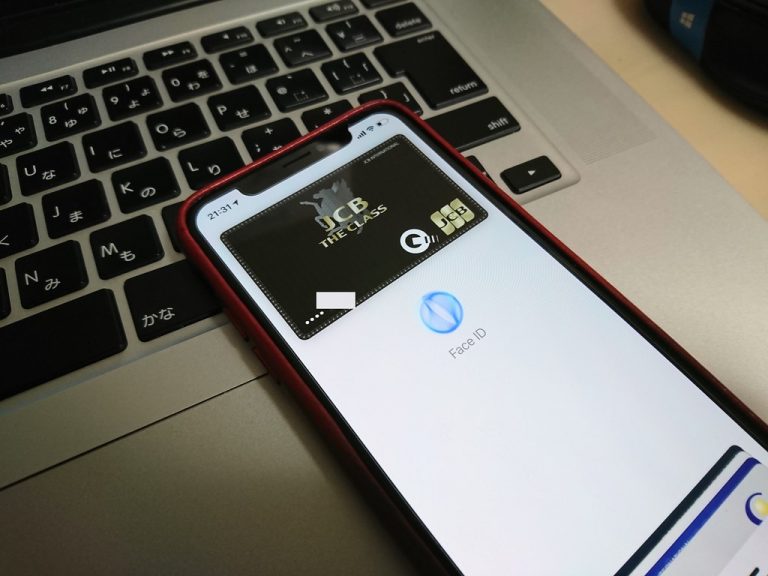Apple Pay does not need WiFi to complete transactions, internet, or data to function. Apple Pay uses Near Field Communications (NFC), which allows the connection between two devices in close proximity. Essentially, NFC makes the Tap & Pay and Tap & Send features possible for contactless point-of-sale.
It is quite satisfying to know that Apple Pay does not require WiFi or any network connection. As long as your Apple Pay is well configured, you can shop as you please.

About Apple Pay
Apple Pay is a contactless payment technology designed to aid the payment system. This is by allowing people to complete their purchases using their Apple devices. Therefore, you can walk into your favorite store with just your Apple Watch and complete the payment with it. The payment system is remarkable, and it does work.
Another incredible fact is that Apple Pay does not need WiFi or a data connection to make payments. The technology system of the software makes it possible for a person with an airplane mode iOS device to complete a payment purchase.
This technological level has helped numerous individuals shop online and use the in-store payment reader without any concern. Cellular connectivity such as WiFi, internet, or data is not essential when making payments in a store through Apple Pay. However, for online purchases, you might need a stable connection to purchase goods from an online store.
However, you can easily set up your Apple device and connect it to Apple Pay. The setup process is straightforward and not demanding. It takes less than ten minutes to set-up. We are going to cover this in the next section of this article.
How to set up Apple Pay
To set up Apple Pay, you need to take note of the following;
- Your Apple device (iPhone, Apple Watch, iPad, Mac) must be updated and compatible.
- Your Apple ID must be on the device.
- Your country or region of residence must accept Apple Pay. Check to see if your residential address crosses the list.
You can watch the video version if you prefer. However, you can start with your iPhone device. It is easy to link other Apple devices once connected to your iPhone.
Step 1: Download the Apple Wallet app, or go to the app if you already have it.
Step 2: Tap the ‘Add’ Sign
Step 3: Click on ‘Debit or Credit Card’
Step 4: Click on ‘Continue.’
Step 5: Follow the information accordingly and correctly add your bank card details. You can also achieve this by taking a picture of your card.
Step 6: Follow all information accordingly and ‘Verify’ your card details. You may be asked to download an app or submit new info to verify your bank details.
You can follow Step 1 to Step 6 to link Apple Pay to other Apple devices. The only difference is that you would open the Apple Wallet app on the other device.
How To Find Stores That Take Apple Pay

Apple Pay is a contactless form of payment accepted in almost all retail stores in the US. Are you wondering if your favorite store accepts Apple Pay? Here’s how to know.
Method 1
- Go to the store and search for the Apple Pay contactless payment symbol.
Method 2
- Check the store location on your Apple Map. If it accepts Apple Pay or contactless payment, you should be able to see the symbol in the Map details.
How To Use Apple Pay
Once you’ve set up your Apple Pay, you can use it in a store or through an online store website. You can use your Apple Pay by;
- Placing your Apple device over the payment reader or terminal in the store where contactless payment is accepted.
- You can also use Apple Pay on the web through your Safari web browser. You can do this by clicking on Apple Pay as your preferred payment method on the online store website and providing all information requested.
Where is Apple Pay accepted?
Apple pay is widely accepted and used all over the world. Examples of stores that accept Apple Pay are; Walgreens, McDonald’s, Dunkin Donuts, KFC, Trader Joe’s, Amazon, Target, Dillards, Blaze Pizza, Taco Bell, Chick-fil-A, Bloomingdales, Best Buy, Whole Foods, CVS, and so much more.
Apple Pay is accepted in most stores regardless of their specialty.
Can I Use Apple Pay Without the Internet?

Apple pay does work without any internet. You can use your Apple Pay to pay for goods in-store without connecting your Apple device to the internet.
Does Apple Pay Work Without Signal?
Apple Pay can function without any network signal. NFC technology makes it possible to transfer data or information between two devices without a network signal.
Will Apple Pay Work if My Phone is Off?
You must have an active iPhone device before using Apple Pay for a payment transaction. Therefore, Apple Pay can not work if your phone is off.
Can I Use Apple Pay If My Phone Is Off
Apple Pay can not work with a dead battery. It is also advisable not to use your Apple Pay with a critically low battery to avoid an incomplete or lost connection.
Can I Use My Apple Pay in Airplane Mode?
You can use Apple Pay even when your device is in airplane mode. An Internet connection is not required to make an offline connection with the payment reader. You can have your phone on airplane mode and still use the Apple Pay payment method.
Will Apple Pay Work Without WiFi?

Apple Pay does not need WiFi to work. You may or may not have your device connected to a WiFi connection, but this does not interfere with the connectivity between Apple Pay and the payment processor. This applies to offline payment processes. Online purchases, however, need a cellular connection to purchase goods in an online store.
Does Apple Pay work without data?
Apple Pay does not necessarily require a data connection or cellular connectivity. You can use your Apple Pay payment system to complete offline purchases. NFC makes it possible for the payment reader to scan the device without data.
How To Use Wallet Without WiFi?
You can use your Apple Wallet app to purchase goods in any store that accepts contactless payments. Once you’ve set up your Apple Pay on your device, you can easily pay for goods in-store by placing your device over the payment reader until you see a checkmark on your screen or hear a beep sound.
Do I need the internet for contactless payment?
Near Field Communications (NFC) is a technology that allows contactless point-of-sale to function without the use of any cellular connectivity or the internet. However, the contactless payment tool must be close to the payment reader (4cm max). You can use Apple Pay, Google Pay, and others without any need for the internet. However, this payment method has to be done in-store only.
Do you need Bluetooth on for Apple pay?
Your Bluetooth connection has nothing to do with the Apple Pay payment procedure. To use Apple Pay in-store, all you have to do is place your Apple device where Apple Pay is connected and allow the payment reader to scan your device. You will see a checkmark on your screen once completed.
Does Google Pay Work without The Internet
When using Google Pay to complete payment in a store, cellular connection such as WiFi, internet, or data is not needed. You can process your payment through Google Pay without the internet.
Final Note
It is clear that the only thing Apple Pay needs for an in-store purchase is an active phone. As such, cellular connections such as WiFi, internet, or data are not needed for Apple Pay to function. I hope this article helps you find answers to the questions you seek.
- How To Sell Unwanted Gift Card For Cash - March 7, 2024
- Does Vons Take Google Pay? - February 24, 2024
- 6 Things Investors Should Know Before Investing in a Real Estate Syndication - February 24, 2024