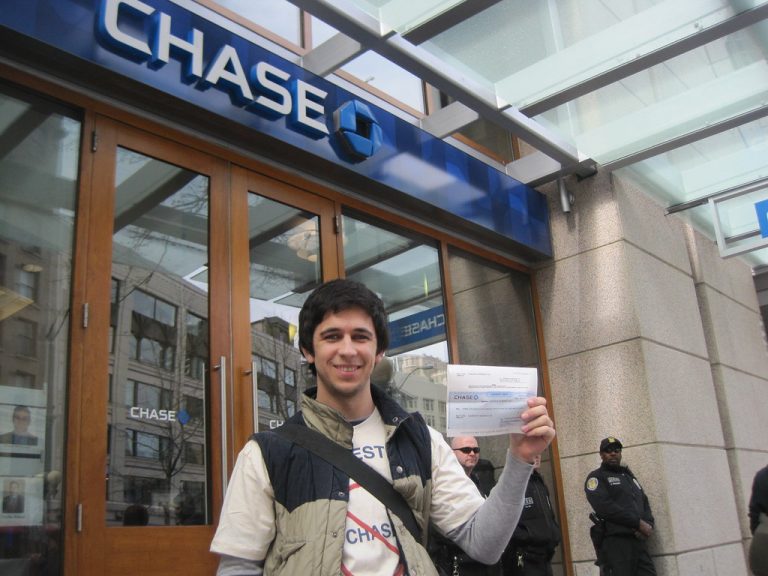According to a Thread on the Paypal Community, Here’s how to confirm receipt on Paypal:
- Go to the Resolution Center on your PayPal Account.
- Click Resolve under the Action column of the transaction you want to confirm the receipt for.
- Select I have received my item, but I haven’t yet confirmed receipt.
- Click Continue.
- Confirm receipt to complete the process.
PayPal provides a smooth transaction system that allows customers to pay sellers for items purchased or services given; this, in turn, helps to improve buyer-seller interactions.
PayPal has a built-in receipt confirmation feature that allows you to generate a shipping or delivery confirmation automatically.
If Like me, you have had issues with confirming the receipt on PayPal and you have tried to look for a confirm receipt button but you haven’t found one, I have put together this guide to help you know how to confirm receipt on PayPal and ease your stress. Read On.
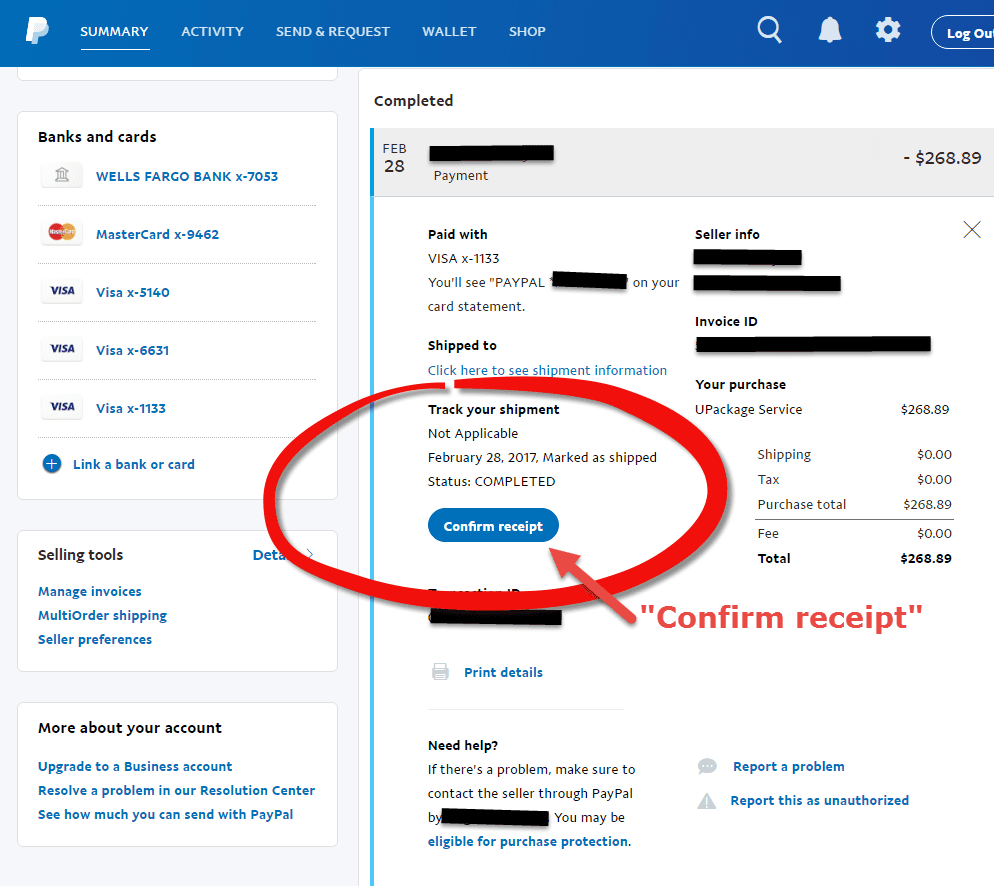
The seller can receive their payments in less than 48 hours once the buyer confirms the receipt using the procedure outlined above.
PayPal withholds money for 21 days as a sort of security to safeguard customers, however, with the “Confirm Receipt” option, sellers can now get payments sooner than 21 days.
What is “Please confirm receipt” On Paypal?
This also refers to confirming whether or not a piece of information, a document, or a payment was successfully received.
An individual, such as a freelancer or a corporation, frequently uses this phrase to establish contact or acknowledge receipt of a communication. A typical principle of formal business correspondence is to “please confirm receipt.”
Why Is PayPal’s Confirm Receipt Button Missing?
Because the seller has not set the order status to “order processed,” the button is missing. The button will not appear on the buyer’s side until the seller changes the transaction status to “order processed.” To enable the “Confirm Receipt” button you appear on the buyer’s side, make sure to follow the preceding steps.
How to confirm receipt on Paypal [Physical Product]
In this section, we will be looking at addressing solutions from both the buyer and seller standpoints. The buyer/seller can easily confirm receipt on PayPal, however, there are a few procedures to follow for the confirm Receipt button to appear in the buyer/seller transaction information.
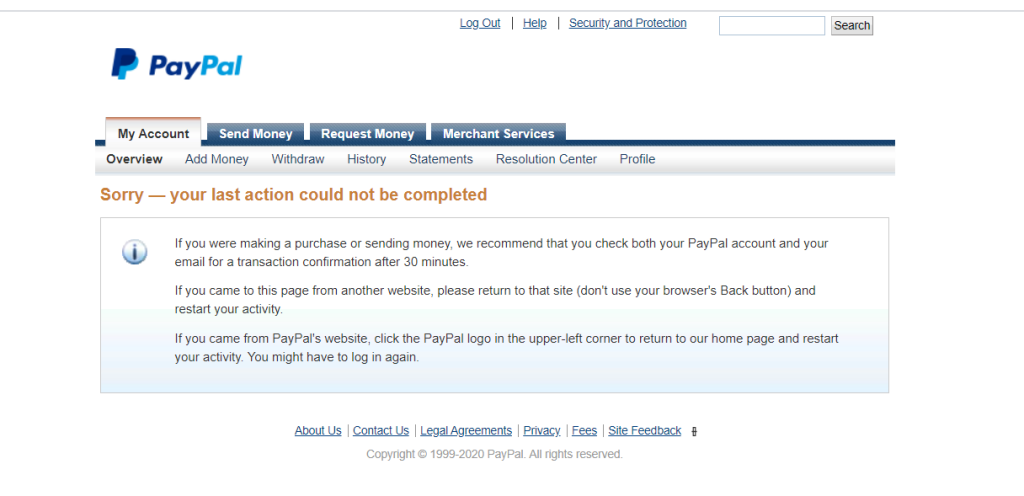
Seller receipt confirmation:
The methods to confirm receipt on PayPal as a seller are as follows:
- Step 1: Select Transaction Details from the dropdown menu.
The transaction details are displayed here, along with two options to “Get your funds sooner” and “Add tracking information.”
- Step 2: Select “Get Your Funds Faster” from the drop-down menu.
You’ll be taken to a screen that asks if you sold a product, offered service, or created a virtual product after choosing “Get your funds sooner.” This is done to determine the transaction’s type and check your order’s status.
- Step 3: Click “Confirm Order Status” after selecting “Service Or Virtual Product.”
Choose the “Service or virtual product” option on the “receive your funds sooner” page, then click “Confirm Order status” to be redirected to the confirm order status page.
- Step 4: Update the status of the order to “Completed,”
Enter the date when the money was sent or received. PayPal wants to know if you’ve finished the order on the confirm order status page. It must also confirm the date on which you received the payment for you to receive your cash sooner.
Change the order’s status to completed, then enter the date the funds were sent or received. Following that, click the Submit button.
Once you’ve completed these steps, you’ll get a notification that says, “You recently modified your order information.” Within 7 days of verification, you will receive your funds.” Because 7 days may seem like a long time to wait for your money,
here’s what you should do if you need your funds sooner:
- Step 1: Go to the “Order Status Confirmation” screen.
Navigate to the “confirm order status” page via the transaction details page, as mentioned before.
- Step 2: Change the order status to “Order Processed”
Modify the order status to “order processed” by clicking the change order status bar. To save your changes, click submit.
Changing the order status to “Order Processed” informs PayPal that a service was provided or a digital product was delivered to the client’s satisfaction. PayPal will need to authenticate the client’s identity by requesting them to click the “Confirm Receipt” button.
Buyer receipt confirmation:
- Step 1: Select Transaction Details from the dropdown menu.
You must click on transaction details to check your most recent transaction details. This is where you’ll find the “confirm receipt” button.
- Step 2: Select “Confirm Receipt” from the drop-down menu.
The confirm receipt button is marked in blue, and pressing it verifies that you are happy with the product you bought or the service you received from the seller.
PayPal is prompted to release the funds to the beneficiary immediately after pressing the confirm receipt button. This does not affect the buyer’s security because the buyer can still submit a dispute as long as payment for goods and services was made. The buyer can file a complaint about up to 180 days.
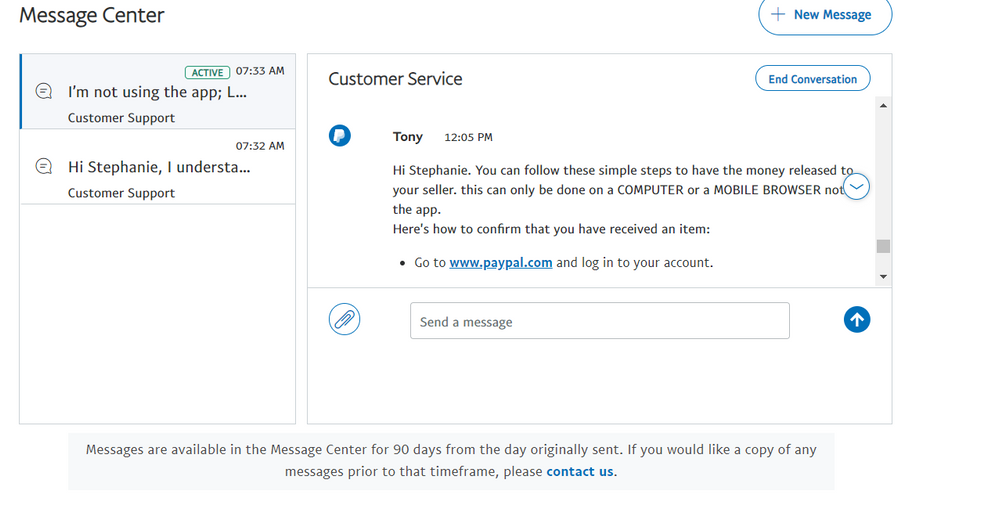
What is the procedure for receiving a PayPal receipt?
- Go to your Dashboard and log in.
- To expand the menu, click on your username.
- Select Billing & Payments from the drop-down menu.
- Select Payment History from the drop-down menu.
- To the right of the payment for which you’d like an invoice, click “Invoice Request.”
- select the email icon from the menu and send the message.
- The invoice will be sent to your account’s email address.
How Long Does Paypal Take To Approve A Payment?
When monies are sent from a bank account, it can take up to three days for them to be processed. If the monies are sent to the erroneous email address, they will be unclaimed and refunded to the sender within 30 days. If your PayPal account isn’t validated, it can keep your money for up to 21 days.
On PayPal, how does a buyer confirm delivery?
When the PayPal account has a confirm button, the buyer must log in and locate the transaction data. You can also update the Order Status by clicking Add Tracking and entering the transaction if you don’t need to add tracking. The buyer can complete the purchase after verifying the transaction.
Is it possible to print a PayPal receipt?
Following the completion of the Paypal Payment Process, the following page will appear on your screen. Simply click the ‘Print Receipt’ option to send the document to your printer.
How do you respond to a confirmed receipt?
Typically, the sender just wants to know that you received the email and expects you to respond with a simple acknowledgment. “Please acknowledge receipt of this message,” “Kindly acknowledge receipt of this email,” or “Please acknowledge receipt of this email” are examples of such communications.
What Happens If I Confirm My Paypal Receipt?
Your payment may have been briefly Unconfirmed, but if it says ‘Completed,’ it was successful. Your buyer protection is unaffected by the ‘Confirm Receipt’ button.
Conclusion
This completes our guide on how to confirm a PayPal receipt. Simply said, the “Confirm Receipt” feature allows purchasers or clients to confirm with PayPal that the service provided or the goods purchased from a vendor are satisfactory. When a buyer clicks the button, the money that PayPal has withheld will be released to the seller once the transaction has been confirmed.
- How To Sell Unwanted Gift Card For Cash - March 7, 2024
- [ANSWERED] Can You Close a Frozen Bank Account? - February 10, 2024
- What Happens To My Stocks If Robinhood Goes Under? - February 10, 2024