If your eBay gift card code is scratched off, eBay advises that you contact the dealer where you bought the gift card and provide the following information: your name, email address, and phone number; a picture of the back of the gift card; a picture of the purchase receipt for the gift card; your eBay account name; and the gift card redemption code, if legible.
Apart from the obvious method of using your gift card pin, there are a variety of other methods for recovering your scratched-off card. Researching these methods can take quite a while. However, we have compiled a lot of them in this article. Continue reading as I lay out the various methods you can easily exploit.
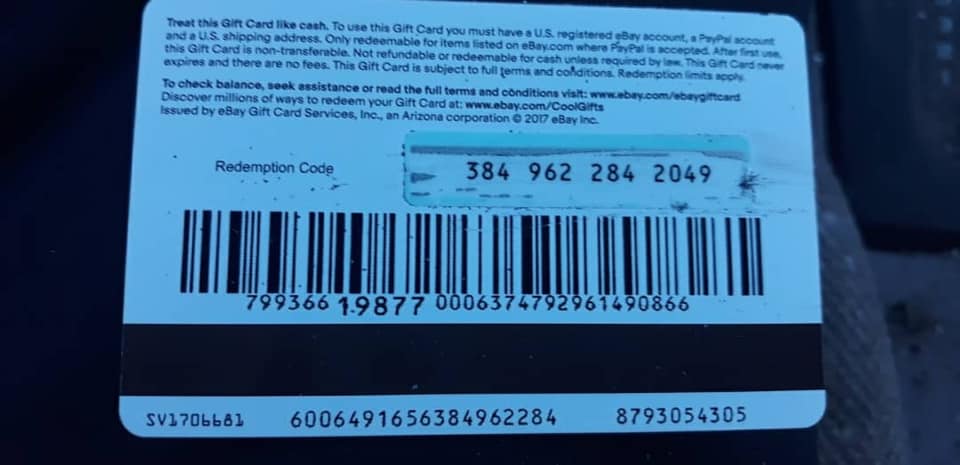
How to Redeem Your Scratched eBay Gift Card
The various methods that can be used to redeem your gift card don’t require complicated processes. Redeeming that scratched gift card is easier than you think. Without any further delay, let’s get into the relevant details.
1. Card Serial Number
If your gift card gets scratched off, it can still be redeemed if the serial number is intact. as long as the damage isn’t too severe to the extent that the whole card is damaged.
All you have to do is present the serial number to their customer support by emailing them from the help page in your eBay account. or at the store where you bought the card. The customer care and store attendants are also likely to request your receipts as proof of ownership.
2. Contact Customer Support
Contacting your customer care takes priority over most other methods of redeeming a scratched gift card. Why? Because your customer care will know best which methods to use depending on the extent of the damage.
Contacting your customer care requires that you be able to prove that the said gift card is rightfully yours. You will need to prove this by presenting your receipt alongside a scanned version of your gift card.
3. Barcode Scanning
Scanning a damaged gift card to redeem is another valid option to consider. Gift cards can be scanned by a variety of methods to redeem your gift card. Some of them include;
- You can use the gift card to redeem it or directly make a payment on their mobile app
- On their official website, you can also access the option of redeeming the gift card with the bar code.
- Depending on the store, you might also be able to redeem your gift card when making a purchase.
You probably haven’t noticed before, but bar codes are also important parts of gift cards that can be of help. Consider using the bar code to redeem your card or make a purchase.
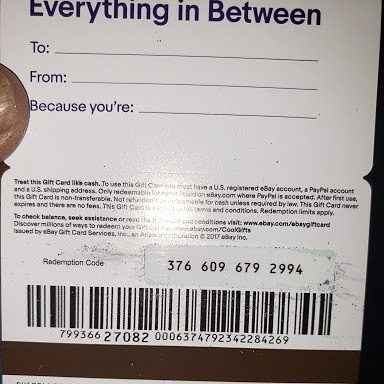
Why Is Your eBay Gift Card Not Working Online?
Your gift card might malfunction online for a variety of reasons. These reasons range from simple issues to somewhat complex issues. We will be looking at some of these reasons in this section.
1. Gift Card Not Activated
Using your gift card requires that you activate it. Without activating or redeeming your gift card, you can’t use it to make a purchase online. To activate your card, you can follow the instructions we will highlight in this article. You can also directly pay for items during check out by following the set of instructions presented to you.
2. Gift Card Already Used
This is an issue that is usually encountered when you try to redeem a gift card. There are various reasons why you might see this error. It might either mean that you have already redeemed the card or that the card has been used by someone else. To resolve the issue, all you have to do is contact customer care alongside your receipt.
3. Expired Gift Card
Although this reason is less likely to cause a malfunction, it is still a possibility. If your gift card has been left for too long, you might experience problems when trying to redeem or use it. While gift cards aren’t exactly perishable, it is better to use them as soon as you get them to prevent them from being damaged or lost before you actually need them for an important transaction.
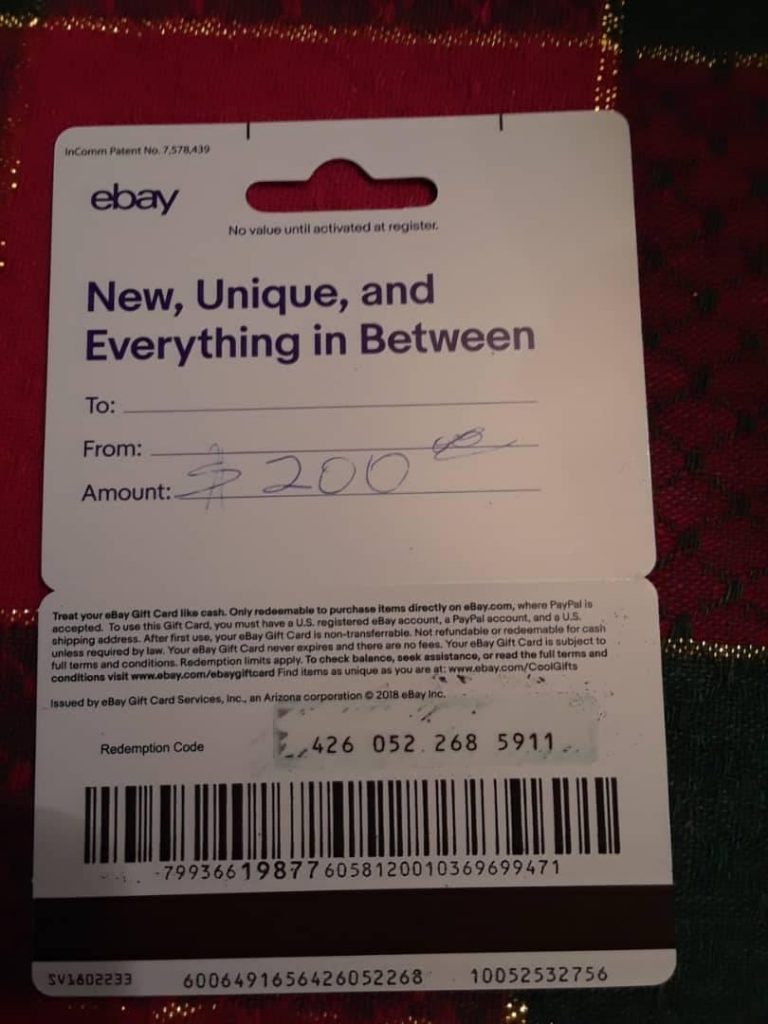
How To Activate A eBay Gift Card Online
There are various methods for redeeming your eBay gift card. We will be exploring some of them in this section.
1. On Their Website
This is the most common/know method for redeeming your gift card into your account. All you have to do is visit their official website and click on the “redeem gift card” option.
After completing the entire process, you can simply follow the prompt, fill in the necessary details, and redeem your card. After completing the process, you should see the amount in your account balance on the website.
2. During the purchase
One of the best ways to redeem your gift card can be during a purchase. After picking the product or item you wish to purchase, you can simply proceed to check out and fill out the appropriate gift card details to make your payment. The amount equivalent to the goods will automatically be deducted from your gift card.
3. Mobile App
The mobile app platform is more like a user-friendly and portable website. You can redeem your gift card via this method. With their mobile app, you can either redeem your gift card into your account or simply pay for goods when making a purchase. Quite simple, right? Using the mobile application makes things all the more convenient for you.
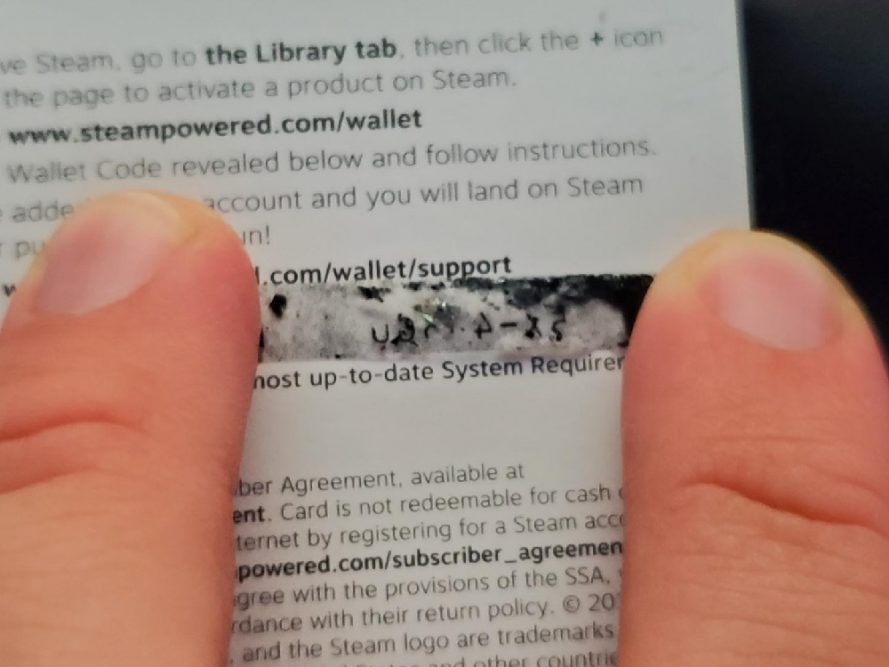
Are You Supposed to Scratch The Back Of A Gift Card?
Yes, you are required to scratch the back of the card. The traditional method of redeeming your gift card requires that you use the pin at the back of your card. To access the pin, you will have to scratch the tin foil at the back of your card.
However, you must always make sure the gift card’s back before you buy it. On the rear, there is a scratch-off area where you will find the pin number. Before you buy the card, be sure the scratch-off area that covers the PIN number is still there.
Note: The region where the PIN number is hidden is frequently scratched out by criminals. Both the gift card number and the pin number will be noted down. They then abandon the gift card behind.
The thieves can access the funds on the gift card once you buy it and activate it. These scratch-offs can be found on the backs of many gift cards. When buying gift cards, exercise caution.
Can I Use My eBay Gift Card Online?
Your eBay Gift Card can only be redeemed at checkout on eBay.com. The best part is that you don’t have to pay any fees for using your eBay gift cards. These are great for buying items like electronics, books, clothing and more.
An eBay gift card can be used to purchase items on ebay.com, and it works just like a prepaid debit card. When you click on the “Add Gift Card” button at checkout, you’ll see an option that reads “eBay Gift Card.” Click this and enter the amount of your gift card. Then, select your payment method and confirm that you want to use the eBay gift card to pay for your order.
When your order is complete, it will show up as pending on your account page. If you have any questions about your eBay gift card, just log into your account and click on the “Payment History” link near the top of the page. This will allow you to see all of the orders that were paid with an eBay gift card and their total value.
Why Do Gift Cards Have a Pin?
Pins are used to both identify the gift card and claim or redeem the reward it contains. Your card’s number can be found on the back of a physical gift card. Typically, it will be an adhesive with a silver scratch-off finish.
You only need to delicately scrape off the silver coating on your card to reveal the pin underneath. Before the card is authorized, the number can’t be stolen thanks to the scratch-off area. The majority of gift cards include PINs, but if you wish to use one without one, you can only do so in-store and not online.
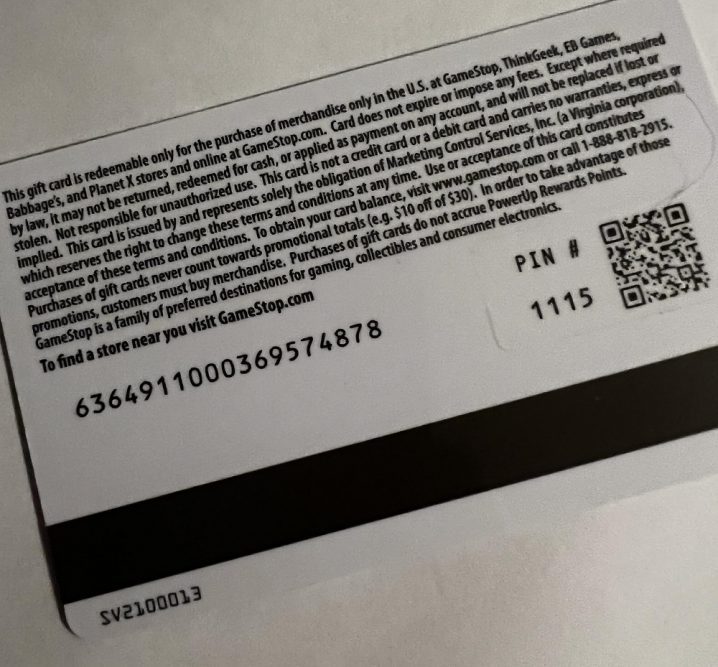
How Do I Check the Balance on My eBay Gift Card?
There are various ways to check your eBay gift card balance. We will be exploring them in this section. Some of them include;
How To Check Your eBay Gift Card Balance Online
Here’s where you go to check the balance of your eBay gift card online:
- Visit their official website. To check the balance on your eBay gift card, click here.
- You must enter the Gift Certificate Code into the required fields as soon as you reach the website in the subsequent step.
- Select “Check Balance” from the menu.
- You can then look up your gift card’s details.
How To Check Your eBay Gift Card Balance Online With Customer Service
Utilize this method if you wish to check your balance with customer service.
- To contact online customers, log in to your eBay account, and click Help to contact support.
- Follow the instructions from the customer support attendant.
- You must select a helpline extension to check your card’s balance.
- Enter your card number and wait for the next step.
- The balance of your gift card will be disclosed to you.
Where Can I Spend My eBay, Gift Card?
At eBay retail locations in the UK and on the eBay website at www.eBay.com, gift cards are available for purchase in £pound sterling. Burtons, Dorothy Perkins, Evans, Miss Selfridge, Topman, and Wallis are just a few of the “Arcadia” group’s stores where the cards can be used.
The cards cannot be used in eBay concessions in third-party department stores. eBay gift cards are valid for 24 months from the date of purchase; after that period, any remaining amount is forfeited and reduced to $0. Online top-ups are not available; you must do it in person.

Expert Tips On How To Use A eBay Gift Card
- Make sure to read the terms and conditions and the card when you receive it. Verify any fees or expiration dates.
- Contact the firm that issued the card if it seems that the value has run out or that fees have been taken. They might still accept the card or waive the fees.
- Request the terms and conditions, the original sales receipt, or the card’s ID number from the person who issued the card to you. Keep this information in a secure location.
- Use your eBay card as soon as you can. It’s common to lose or forget gift cards. You’ll be able to maximize their value by using them as soon as possible.
- Use your card like you would cash. Notify the issuer right away if your eBay gift card is lost or stolen.
What To Watch Out For When Buying A Gift Card.
Think about the restaurants’ or retailers’ financial standing. The value of a card you purchase from a business that declares bankruptcy or goes out of business could be lower than you had anticipated. It can be difficult to use the card at another location if the company closes a store close to the receiver.
Gift cards issued by a company that declares bankruptcy might still be valid or the card might be accepted by a rival (however, it is best to stay away from them). Call the business or a rival to learn more. Even if the business isn’t now redeeming eBay gift cards, keep checking back since they might start doing so in the future.
FAQ
What happens to gift cards if a business closes?
You might still be able to use your gift cards before a store permanently shuts its doors if it’s scheduled to close. Only businesses that ask the bankruptcy court for permission and receive it are permitted to continue accepting gift cards after declaring bankruptcy.
How do I use a gift card to pay at ASOS?
When checking out on the app, just enter the 16-digit number under the Gift Cards & Vouchers area. The next step will include entering your 4-digit pin. Your order will be reduced by the full amount of the gift card.
Conclusion
This is where we draw the curtains on this topic. Has the information in this article been of help? If you have any questions or inquiries, feel free to leave a comment and we will be glad to help.
- Cash Advance vs. Personal Loan: Which Is Better? - July 5, 2025
- What Time Does UPS Pay Direct Deposit? - July 5, 2025
- [ANSWERED] What Is Chase Bank Teller Withdrawal Limit? - July 5, 2025



