To recover any portion of a scratched unused Steam gift card, you must:
- Contact Steam gift card support team
- Take a photo or scan the sides of the scratched gift card
- Attach the photo or scanned copy of the scratched gift card to a support ticket
- Publish the support ticket
- The Steam gift card support team will get back to you as soon as possible
- If they confirm the validity of the gift card, they will help you recover it.
Many users have encountered the problem of scratching off a portion of an unused Steam gift card. If there is any missing digit in your Steam gift card, the card becomes useless and unprofitable. So, how do you recover a missing digit or code from an unused gift card? In this article on Scratched Unused Steam Gift Card: How to Recover, I will be explaining the steps to recovering your gift card if you mistakenly scratched off a portion of the card.
You do not have to panic when you scratch off a portion or portions of an unused gift card. The recovery process is pretty straightforward as well. As we advance, I will walk you through every step to recover a scratched unused gift card. You will also discover how to recover a defective Steam gift card if you purchase from retail stores or PayPal.
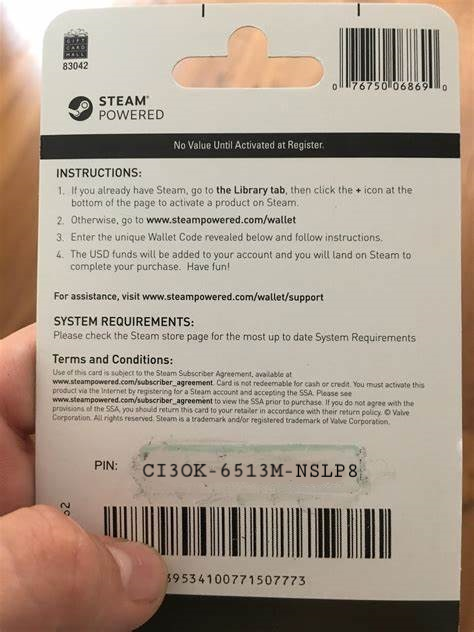
How to Recover Scratched Unused Steam Gift Card
One of the peculiar challenges of using physical Steam gift cards is that you need to scratch off a silvery panel to reveal the gift card’s code. In scratching off the silvery panel, people often damage the gift card by scratching off some part of the code. When a single digit from the gift card’s code is missing, it makes the gift card void and unusable.
As promised, I will show you how to recover a defective Steam gift card. If you mistakenly scratch off any portion of an unused Steam gift card, you would need to contact the Steam support team to recover it. Here is how to do so:
- Take a picture of the unused gift card or scan the front and back sides of the card
- Log on to https://help.steampowered.com/en and create a support ticket to inform the support team of the issue
- Attach a picture of the gift card or the scanned version and send the support ticket
- The Steam support team will get in touch with you to facilitate the restoration of your gift card
Note that the photo of the receipt sent to Steam support shouldn’t be marked or edited. If any of these occurs, the card will be rendered useless. Additionally, printed Steam codes on receipts will not be honored. It’s best to take it back to the store operator and get a new code to enable you to redeem it on Steam.
About Steam Gift Cards
A Steam gift card is a card that one can redeem through Steam on credit. These credits are used in purchasing games, in-game content, and downloadable games. You can purchase Steam cards at your convenience, whether online or physically, at a retail store.
There’re retailers specialized in selling Steam gift cards. Digitally you can get a Steam card from Steam’s online storefront. Though providing solely online services, Steam still offers physical gift cards available at various stores and digital cards with its process carried out online.
The difference between the physical gift card and the digital is the price tag. While digital gift cards are sold for amounts as $5, $10, $25, $50 and $100 physical gift cards are sold for $20, $30, $50 and $100. The card comes with an activation code, and recipients can use it to put the value of the Steam card into their digital Steam wallet account.
How to Contact Steam Support Team
Contacting the Steam support team is a fast way to seamlessly handle issues with the financial company and its attendant services. It is quintessential to know how to contact them when you encounter any challenge with Steam gift cards. You should visit the support team page and file a complaint.
Here is how to do so:
- Open your browser and enter this https://help.steampowered.com/en/. You will find a breakdown of several solutions to resolve any issue you have. If you don’t find a solution on the support page, you can submit a ticket.
- Next, you need to sign in to Steam. On the support page, you will find a button saying “Sign in to Steam,” which will lead you to a login page. Enter your details to log in on the login page, including your username and password.
- When you log in, select the product you are having issues with. It could be with games you recently played, purchases, account issues, games, software, Steam clients, trading, gifting, etc.
- Choose the category of issues that relates to what you are currently facing.
- Tap on Contact Steam Support, and you will be able to lodge a complaint.
- Fill out the form and use the text area to explain the problem you are facing comprehensively.
- Click send, and the Steam support team will get back to you.
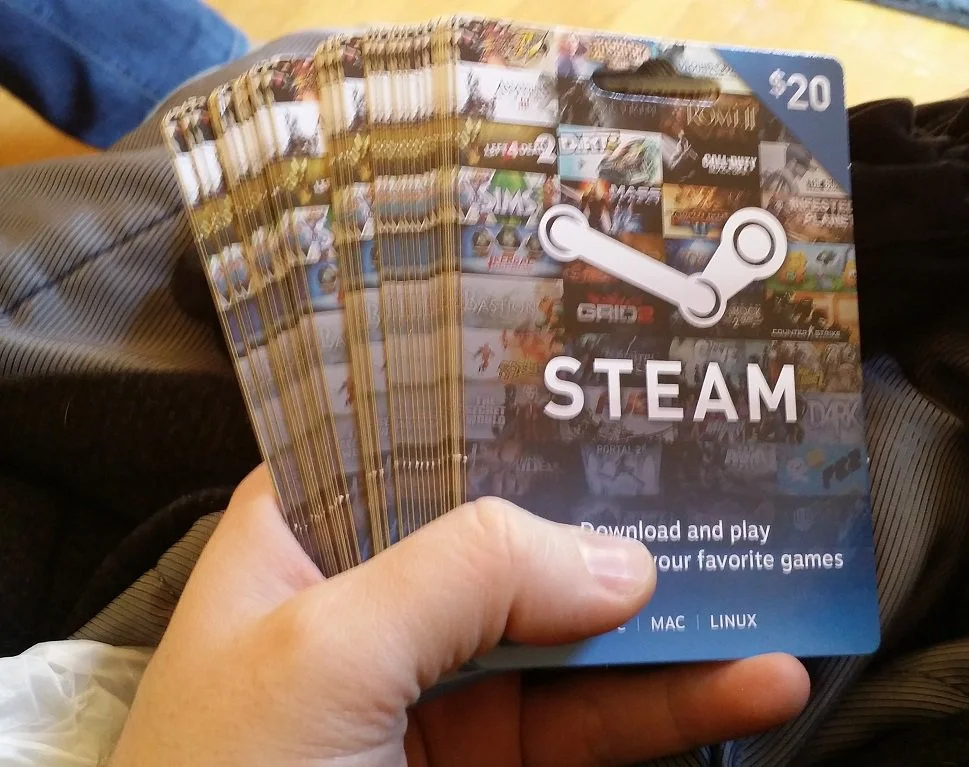
If you are unable to log in to your account, follow the guide below:
- Visit https://help.steampowered.com/en/.
- Click on “Help I can’t sign in.”
- Choose any of the options:
- I forgot my Steam account name or password.
- I’m not receiving a Steam guard code.
- My Steam account was stolen, and I need help recovering it.
- I deleted or lost my Steam guard mobile authenticator.
- Scroll down and click on change password or verify and update my email address
- Enter your email address or phone number and click search
- Click the first option to send a verification code to your phone number or email: where you can no longer access the email address or phone number, you’ll need to fill out a form to get back your account.
- Retrieve the verification code from your email or text message
- Enter the verification code and click continue
- Click change my password: you can remove your phone number by clicking on remove my phone number or change your email address by clicking on changing my email address.
- Enter your new password twice and click change password
- Use your new credentials and sign in to Steam.
You can contact Steam by phone: Steam doesn’t offer telephone support to clients. If you need support regarding any issue, send them a mail. However, they do have a telephone line through which you can get to them; 425-889-9642. Next, press 0 on the menu. Leave a message if asked to do so.
What to do with a defective card from an in-store retailers
Take the card back to the retailer and request a new code if you have not used the code already. Optionally, they will help you figure out the missing numbers or letters.
What if I purchased from Paypal?
If faced with a defective Steam code purchased from PayPal, you’ll need to ask for help from PayPal. Paypal or web money will give you directions on redeeming your code. This also applies to prepaid cards.
What happens if I accidentally scratch-off code on a Steam card?
Scratching off code on Steam cards occurs accidentally. While trying to access the code, we have to scratch the area using a coin or whatever seems best, and sometimes we accidentally scratch off the code or some digits of the code. If this happens, the best thing to do is contact Steam support, following the above guide.
What to do if I peeled off the code
If you somehow peeled off the code, replace it and scratch it. You can’t peel off a Steam card code. You can only scratch it. So, replace it and scratch to access your Steam code.
Can I retrieve the code?
You should be able to retrieve the code when you contact Steam support. They should be able to retrieve the code using the card’s serial number.
How to Send Wallet Code on Steam
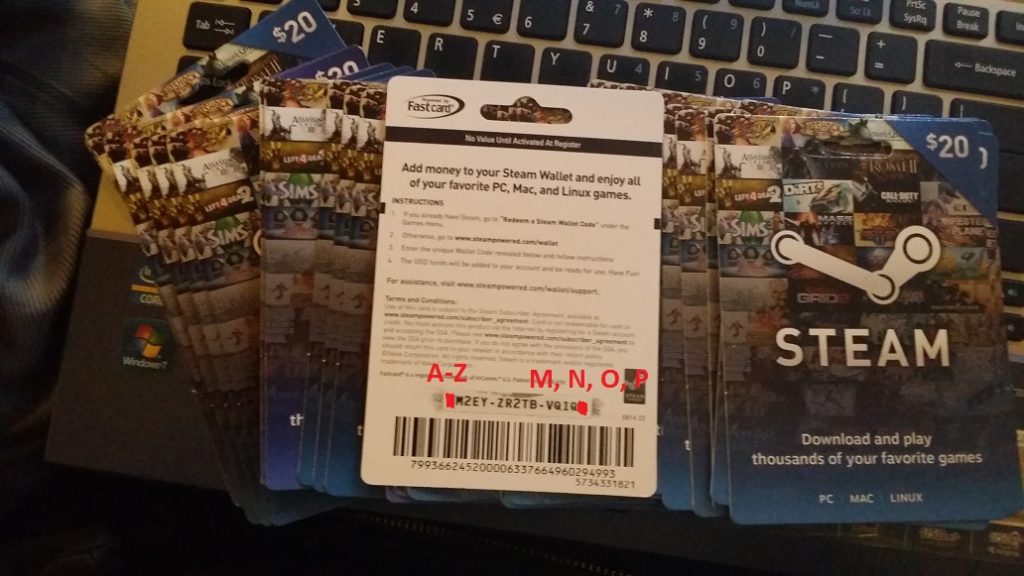
The support team at Steam will ask for your wallet code if you encounter any issue relating to it and file a complaint. To send your wallet code to Steam, follow the steps below:
- Please take a photo of the backside and front side of the Steam card or scan it
- The photo or scanned Steam card should be attached to the support ticket.
- Please send it to Steam support
- Wait for Steam support to reply to you.
How do I fix gift card invalid error?
When you keep getting an invalid code error, one of the following might be the issue
- You keep entering the wrong numbers or letters
- The code you have has already been used
- You are skipping some numbers while entering the code
- You have the wrong code
Confusing letters for figures and figures for letters is a common problem that can result in invalid code errors. Try using the following to see if it will go through
- Check letters and numbers that might be confusing and interchange them.
- For the number 8, interchange it with B and vice-versa
- Number 1 can be interchanged for I
- The number 0 can be entered as O, D, or Q
- G can be entered as 6
- The next time you try entering your code, ensure you do not skip any number
The Steam community
The Steam community is another place you can get help from. Though they might not help with missing digits and letters from your code, they will be able to assist you with invalid code errors, which might have been dealt with already in the group. However, if you have a question not yet identified, you can post such a question. To gain access to the Steam community:
- Visit Steam community
- On the search bar, search discussion
- Select help and tips on the list of discussions if you don’t get the help you require
- Select start a new discussion, then post your personal question
- Here you can get help from other Steam users
Please do not share your Steam code with the community or any member. Only share your problem.
FAQs
What do I do if my Steam gift card is damaged?
If your Steam card gets damaged due to scratching, the best option available to you is to contact Steam support. You can do so by visiting https://help.steampowered.com/en/. Send a photo or scan of the entire back and front side of the Steam card to Steam support.
Do you scratch gift cards?
Yes, you do. You scratch Steam gift cards to access the code. The code is sealed purposely to avoid spammers from gaining access to the code. Only the recipient should have access to the code. It is also advised that the code remains a secret to the recipient.
Why is my Steam Card Invalid?
Different reasons can lead to a Steam card being invalid; they include: You keep entering the wrong numbers or letters, the code you have has already been used, you are skipping some numbers while entering the code, you are having the wrong code or probably the game you’re trying to redeem or add is not a Steam game.
Final Thoughts on Scratched Unused Steam Gift Card: How to Recover
The recovery process is easy when you scratch off any portion of your unused Steam gift card, as I have outlined in this article on Scratched Unused Steam Gift Card: How to Recover. I have also explained how to contact the Steam support team, how to interact with the Steam community for help, and how to fix gift card invalid errors?
I hope you found this article helpful. If you encounter any more challenges, drop a comment below.
- What Does Pay Distribution Mean For Direct Deposit? - July 5, 2025
- The Evolution of Stablecoin Pegs: Exploring Challenges and Risks - July 5, 2025
- Does Meijer Take Google Pay? - July 5, 2025



