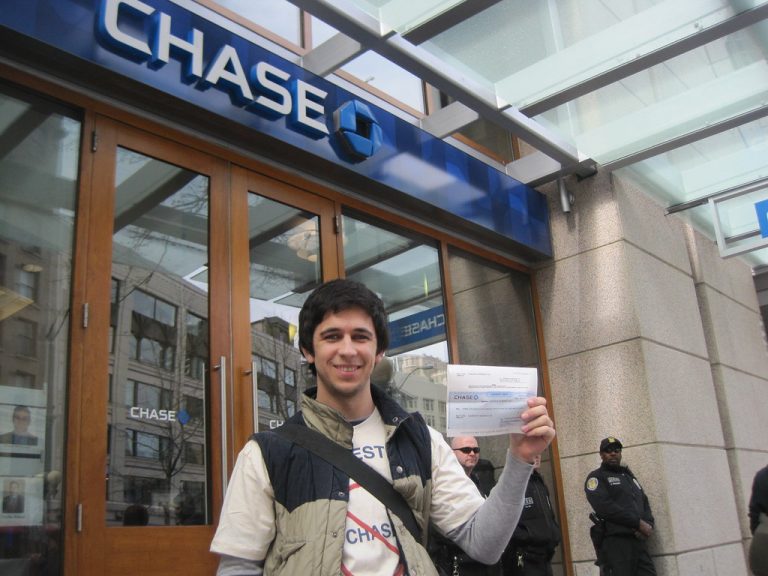It can be frustrating and downright painful to keep get recurring payments, especially when it is a product you are no longer interested in. today, I will be showing you how to stop recurring payments on debit card in 2021.
Nobody wants to get charged or record recurring payments. Legitimate money is hard to come by these days and getting charged for a service you are not in need of is one pain you do not want to go through. I know the hurt of experiencing something like this and I have crafted this post with exact steps on how to stop recurring payments on debit card.
Before we delve into the main focus of today’s article, let me breakdown some terms for you.
How to Stop Recurring Payments on Debit Card
To stop recurring payments, you can simply remove your debit card details from the service provider’s database. However, this process may not be a viable option, if you are unsure what you are being charged for. Seeing that there are a couple of payment platforms we use to make payments here in the United States, I have taken it upon myself to explain how to stop recurring payment on PayPal, Xbox, Cash App, Comm Bank, and Chase Mobile Bank app.
![How To Stop Recurring Payments On Debit Card [Explained] 2 How to Stop Recurring Payments on Debit Card](https://milvestor.com/wp-content/uploads/2021/10/How-to-Stop-Recurring-Payments-on-Debit-Card.jpg)
I have also answered a couple of questions surrounding the focus of today’s article. Without further ado, let’s delve into the main details.
How to Stop Recurring Payments on Debit Card for PayPal?
PayPal is one of the most popular platforms for making online payments. There is virtually no service provider in the United States that does not accept payments using PayPal. If you have made payments using PayPal, I will show you how to stop recurring payments on PayPal.
To stop recurring payments on PayPal, follow the steps below:
- Open PayPal and log in to your account
- On your account dashboard, locate the profile icon at the top right corner of your dashboard. This will bring up the following options: Message Center, Profile Setting, Account Setting, and Log Out
- Click on Account Setting and scroll down to ‘Website Payment’. When you tap on ‘Website Payment’, the first option you see would be ‘My Automatic Payments’ and next to it you will see ‘Update’.
- When you click on the ‘Update’ button, you will see a line that reads thus ‘You can manage the automatic payments you have with other merchants from ‘My preapproved payments page.’ There you will find all the list of payments that have been set to be charged from your credit or debit card.
- You will find a list of payment that have been set as recurring. Click on all of them and cancel the automatic payment plan. Watch out for the service providers that have ‘Active’ subscriptions and cancel them if you no longer require their services
This is a picture of the ‘My preapproved payments page’ where you can easily see the payments that are set to be automatically charged from your account.
![How To Stop Recurring Payments On Debit Card [Explained] 3 how to stop recurring payments on debit card for PayPal](https://milvestor.com/wp-content/uploads/2021/10/how-to-stop-recurring-payments-on-debit-card-for-PayPal.jpg)
How To Turn Off Recurring Payments Xbox
Xbox and Xbox subscriptions are often automatic. If you have subscribed for any of their services, you are sure to have recurring payments on your debit card. The following steps will help you stop recurring payments on debit card for Xbox:
- Open your Xbox and tap on the controller. Locate and click on ‘System’
- Locate the ‘Account’ tab, click on it and scroll down to ‘Subscriptions’
- When you click on ‘Subscription’, you will need to enter your passkey to access the details of your Xbox subscription
- In the ‘Subscription’ menu, select your active subscriptions and click on ‘View and Manage Subscription’ which will open your browser and load the subscription page
- From the loaded subscription page on the browser, you will see all the recurring payments on your debit card. Tap on ‘Manage’ and select ‘Turn off Recurring Payments.’
- When you turn off the recurring payments on your Xbox subscription, you will lose access to the Xbox service on the day it expires
- On confirmation, your recurring payments for Xbox subscription will be successfully canceled
With the steps above you can stop recurring payments on debit card for Xbox subscription.
How to Stop Recurring Payments Chase
Suppose your debit card was issued by Chase Bank app or you are a Chase Bank customer and have used your debit card to make certain payments, to stop recurring payments on your debit card, you can use your Chase Bank mobile app.
To stop recurring payment on Chase Bank app for your debit card, follow the steps below:
- Open the Chase mobile app and sign in to your account
- In the ‘Manage’ tab on your mobile app, look for ‘Automatic Payment’ and click on Edit
- Select ‘Turn Automatic Payment off’ to cancel all the recurring payments on your debit card
- Accept the terms and click on ‘Update Automatic Payments’ and you are good to go
How To Stop Recurring Payments On Cash App
Developed by Square, Inc., Cash App is a mobile app that is used to transfer money from one person to another. If you have used Cash App to make payments online and you risk the advent of recurring payments, then the following steps to will show you how to stop recurring payments on Cash App:
- Open the Cash App on your smartphone and click on the ‘Profile’ tab located at the top-right corner
- Scroll down to ‘Cash Support’ and click ‘Something Else’ from the drop-down menu
- On the next screen, explain the reason why you want to stop recurring payment
- Having described your issue, click on the send button and within 2 -3 days, Cash App autopay will be automatically disabled from your account
How To Stop Recurring Payments On Coinbase App
The Coinbase app can be used to payments online and this puts your debit card at risk of incurring recurring payments. Here’s how to stop recurring payment on debit card for payments made with Coinbase app:
- Click on the Portfolio tab on the Coinbase app top menu
- Select the asset which contains the recurring purchases
- Select the wallet where the recurring purchase is
- Click on the recurring purchase that you will like to cancel
- At the down part of the screen, click on cancel order and follow the prompts to cancel
To proceed in this article on how to stop recurring payment on debit card, let’s look at the process of stopping recurring payments for Commbank App.
How to Cancel Recurring Payments On Commbank App
To stop recurring payments on debit card with the CommBank app, you will have to go to Payables then Transaction Group Status List to find the status of the transaction. If the status of the transaction is awaiting authorization.
An Authorizer can reject the transaction by:
- Going to Payables and then click on Authorizations Required
- Check the box next to the transactions you want to cancel
- Click Reject and Confirm
If the Authorized transaction is set to ‘authorized scheduled’, the user who authorized the transaction will need to remove their authorization:
- Go to ‘Payables’ and then ‘Transaction Group Status List’
- Select the Processing Date and click on ‘Search’. This will help you search either by amount, transaction type or description
- Click on ‘Show Advanced Search and tap ‘Search’
- Next, select the ‘Transaction ID’ and click on ‘Remove Authorization’. Click Confirm to cancel the recurring payments
After you have confirmed that authorization has been removed, an authorizer can reject the payment. To do this,
- Go to ‘Payables’ and click ‘Authorizations Required’
- Check the box next to the transactions you want to cancel
- Click ‘Reject’ and tap ‘Confirm’
How to Stop Recurring Payment on Debit Card for Wells Fargo
![How To Stop Recurring Payments On Debit Card [Explained] 4 How to Stop Recurring Payment on Debit Card for Wells Fargo](https://milvestor.com/wp-content/uploads/2021/10/How-to-Stop-Recurring-Payment-on-Debit-Card-for-Wells-Fargo.jpg)
To cancel or stop recurring payments on debit card for Wells Fargo, follow the steps below:
- Sign in to Wells Fargo online
- Go to Manage Account through the account tab and locate payments
- Cancel any payment you would not like to go through with
Alternatively, you can stop recurring payments on debit card for Wells Fargo by calling the bank’s customer representative at 1-877-805-7744.
What is a Recurring Payment?
A recurring payment is a prearranged schedule in which a merchant or service provider automatically charges a customer for a good purchased or service rendered. It is an automatic renewal of the payment for a good or service rendered by a seller and it is often charged from a customer’s debit card.
Thanks to ecommerce and online payment gateways, it is now easy to buy a service without physical interactions with the seller. When making this purchase, the seller requires that you input your card details if you are paying with a card. After doing this, the service is paid for automatically and you are given access to it. Often times, these services are on subscription basis. That is, you have to renew your payment either weekly, monthly, bi-monthly, quarterly, or annually.
You do not necessarily need to go through the process of renewing the subscription monthly as the service provider can easily deduct the money from your account using your debit card details. Sometimes, there is no room to decide. Once the service provider receives your debit card details, when it is time for renewal, they immediately charge you from your account.
It is possible that you may no longer need the service you once paid for or you wanted to use the service just once. But because your debit card detail has been saved by the service provider, you can become a victim of recurring payments on debit card. These processes are automatic most of the time and it is not necessarily the fault of the service provider.
If you have paid for a service using your debit card and it is on subscription basis, not knowing how to stop recurring payments on debit card will see you paying for a service you do not need. As I promised, I will be showing you how to stop recurring payments on debit card in a bit.
Will Canceling a Debit Card Stop Recurring Payment?
![How To Stop Recurring Payments On Debit Card [Explained] 5 Will Canceling a Debit Card Stop Recurring Payment](https://milvestor.com/wp-content/uploads/2021/10/Will-Canceling-a-Debit-Card-Stop-Recurring-Payment.jpg)
Yes. Canceling a debit card will stop every recurring payment on it. Once a debit card is canceled, the service provider or any financial institution affiliated with the account including the account holder will be unable to make use of the debit card.
Conclusion
I am optimistic you found this article on how to stop recurring payments on debit card very helpful. Do not be caught off-guard, stop that recurring payment before it charges you for a good or service you no longer need. If you found this article helpful, please share it with your family and friends.
- Does Albertsons Take Google Pay? - July 3, 2025
- Does HEB Take Google Pay? - July 3, 2025
- Cash Advance vs. Personal Loan: Which Is Better? - July 3, 2025