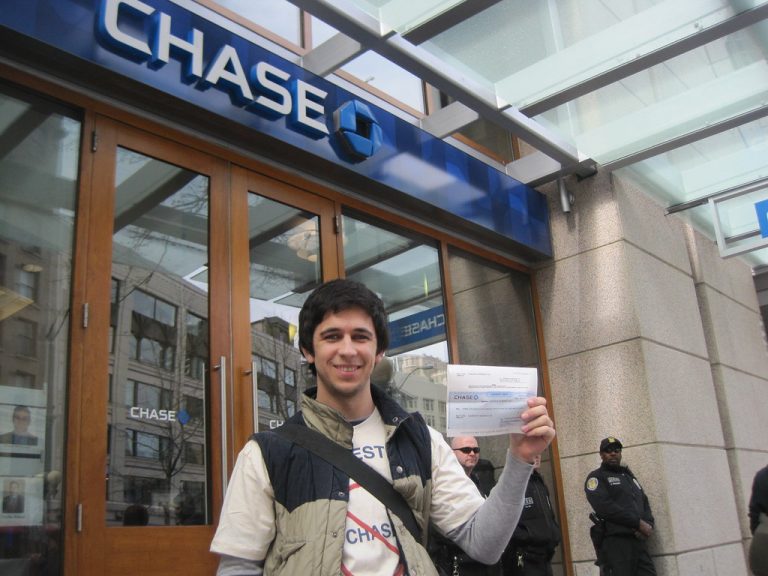Banks offer loans to customers for a wide variety of purposes. In today’s article, I would be reviewing the QuickBucks app, the Access Bank loan app, and Access Bank customers can use the app to get quick loans from the Nigerian bank.
One of the raves of the moment is quick loans. These days, almost every ad that pops up on Facebook, Instagram, or YouTube is something about how you can get a quick loan with little interest. Even influencers make videos encouraging people to make use of these quick loan platforms. But, sadly, they come with a backdrop.
I am not going to mention the backdrops of these quick loan schemes as the focus of this article is on the QuickBucks app. I may consider writing a comprehensive review of quick loan platforms that can be trusted, but until then, if you are an Access Bank customer and need to get a loan, I will strongly advise that you make use of the Access Bank loan app – the QuickBucks app.
The motivation behind this review on the QuickBucks app is to reveal a secured means of getting a loan from a verified source like Access Bank. However, it is only open to Access Bank customers, and its usage is dependent on certain criteria, which I would be showing you in the course of this article. Thus, if you are an Access Bank customer, use the Access Bank loan app rather than patronize the quick loans schemes making the rounds.
Let’s delve into the QuickBucks app review I have prepared for Access Bank customers without further ado.
What is QuickBucks App?
The QuickBucks app, as I explained before, is the Access Bank loan app. It is a mobile banking application that allows access to digital loans. According to the information on the QuickBucks app page, it is a holistic platform designed by Access Bank of Nigeria PLC to offer loan products to improve the borrowing experience of its customers.
Simply put, the QuickBucks app allows Access Bank customers to apply for and get quick loan amounts credited to their account without visiting the bank branch and filling long forms. With this Access Bank loan app, Access Bank offers retail loans, credit cards, debit cards, durable consumer loans, and device financing loans. From the comfort of your mobile phone, you can apply for a loan under any of the listed categories and get credited in minutes.
I love convenience a lot and not having to go to the bank, join long queues, and fill forms is a relief any day, anytime. With the QuickBucks app, you can seamlessly get a loan without filling forms or joining queues. It does not get better than this, my friends.
ALSO READ:
- Complete Guide on How to Activate Polaris Bank Transfer Code
- Step-by-Step Strategy on How to Find Penny Stocks Before They Explode
- 10 Best Apps to Buy Bitcoin in Nigeria
Requirements to Get a Loan using the Access Bank Loan App – QuickBucks App
There is no doubt about my stance regarding the use of loan schemes and platforms, right? However, I am detailing this review because I feel it is safer to get a loan from recognized financial institutions rather than these new-age loan platforms springing up.
Nevertheless, certain requirements must be met to use the Access Bank loan app and get a loan from Access Bank. These requirements include:
- The QuickBucks app (I will show you how to download the QuickBucks app from Playstore and the Apple App Store)
- An active Access Bank account number that is you must be an Access Bank customer
- The mobile number linked with your Access Bank account
- Your Bank Verification Number (BVN)
These are some of the items needed to access a loan from the Access Bank loan app.
How to Download the Access Bank QuickBucks App
To download QuickBucks, you will need a smartphone. Any phone that can download apps from the Google Play Store or the Apple App Store can download and operate the Access Bank loan app. If you are an Access Bank customer and want to download QuickBucks, visit the dedicated QuickBucks website at www.accessbankplc.com/Quickbucks/index.html or the Google Play Store or the Apple App Store.
QuickBucks Signup
If you do not want to download QuickBucks on your smartphone, you can complete the QuickBucks signup online. The QuickBucks signup page allows you to register for the Access Bank quick loan scheme without downloading the QuickBucks app.
When you visit the QuickBucks signup page at quickbucks.accessbankplc.com/signup, you will be required to fill in your details. For example, on the QuickBucks signup page, you will be required to select the customer type, which could be “Individual” or “Business/Corporate.”
Next, you will need to enter a valid email address and your Bank Verification Number (BVN). You must ensure that you have access to the email address you are inserting into the QuickBucks signup page.
The next step on the QuickBucks signup page is to input your personal details from your full name to your date of birth, sex, account number, etc. After you have inserted all these, you will be required to fill in your employment details. Your employment details are required to ascertain if you are eligible for the loan.
After you’ve filled in your employment details, you will need to create a 4-digit PIN. The PIN will serve as your transaction PIN for all your transaction on the QuickBucks app.
QuickBucks Login
Furthermore, for those who do not want to download QuickBucks, after registration, they can use the QuickBucks login page to access the loan. On the QuickBucks login page, customers will be required to input their phone number or email address and password.
The phone number or email address they are expected to input in the QuickBucks login page is used during the registration process. Also, the password is different from the PIN as they were asked to create a 6-12 digit password while registering on the QuickBucks website.
Why go through all this stress when you can easily download QuickBucks from your app store and enjoy convenient registration from the comfort of your phone? So head to your app store and search for the QuickBucks app to download the Access Bank loan app.
How to Install the Access Bank Loan App (QuickBucks) on your Smartphone
Instead of going through the hassle of registering and login into QuickBucks via the QuickBucks website, I strongly recommend downloading the QuickBucks app. To install and use the QuickBucks app on your smartphone, follow the steps below:
- Download QuickBucks from the Google Play Store or the Apple App Store
- Locate the search icon on your app store and type in ‘QuickBucks app.’
- Click on install to download QuickBucks to your phone
- After successful installation, open the app and enter your email address and mobile phone number
- A one-time-PIN (OTP) will be sent to your mobile number for SMS verification
- If you do not receive the OTP as a text message, you can request that the OTP be sent via a voice call
- Once the OTP has been validated, you will be required to create a password used during subsequent logins to the QuickBucks app.
- Next, you will need to create a PIN. The 4-digit PIN will be used to authenticate transactions on the Access Bank loan app.
- Input your details such as location, full name, date of birth, occupation, place of work, salary bank name, bank account number, Bank Verification Number (BVN), and monthly salary amount
- Accept terms and conditions, and you are successfully registered and can get loans from the Access Bank loan app.
To proceed in this QuickBucks review, I have provided a breakdown of all the types of loans you can get on the QuickBucks app. It is crucial to know what they are, their features, and their possible benefits.
ALSO READ:
- How to Make Money with Wealthy Affiliates
- 10 Best Delivery Companies in Nigeria
- 10 Things You Need to Know About E Naira
QuickBucks Loan Types
The Access Bank loan app offers a couple of loan options tailored to meet customers’ specific needs looking for these loans. The QuickBucks loan types that Access Bank offers include:
- PayDay Loan
- Salary Advance Loan
- Small Ticket Loan
- Device Financing Loan
PayDay Loan
The PayDay loan feature on the QuickBucks app, like its name implies, allows customers to request a loan before it is payday. In addition, payday loans can be requested by both salary and non-salary earners, and it has a low-interest feature.
You can access the PayDay loan option without any documentation or collateral, and it has a grace period of up to 30-days. However, if the bank is aware of your payday, they will deduct the money from your account before the thirty days are completed.
The PayDay loan option is designed for anyone looking to get a QuickBucks loan when emergencies arise before payday. Salary earners have an advantage in getting this QuickBucks loan type. If you are not a salary earner, you may face stiff-necked requirements; nevertheless, there are other QuickBucks loan options you can try out.
Salary Advance Loan
Providing up to 100 percent of an applicant’s net monthly salary, the Salary Advance option on the QuickBucks app is one of the coolest you will find among loan schemes and platforms today.
To be eligible for this QuickBucks loan option, a customer must have their salary account with Access Bank, and the account must have been active for at least three (3) months. The tenor time for a Salary Advance loan from QuickBucks is 90 days which is approximately three months.
Certain things that can affect the eligibility of an individual when trying to access the Salary Advance loan option includes:
- Having outstanding loans with Access Bank or other Nigerian banks
- Applying for the loan with a phone number that is not linked to your BVN
- No evidence of salary payment in the previous month
- Existing digital loans, otherwise known as quick loans
If you do not have the following barriers, once your loan request is processed, Access Bank will credit the amount to your account immediately.
Small Ticket Loan
Technically, the Small Ticket loan is an advance option from the Salary Advance loan option. However, while the Salary Advance loan allows customers to get up to 100 percent, the Small Ticket loan option allows customers to get up to 200 percent of their salary.
With this QuickBucks loan, the tenor period is 180 days, and you can see further eligibility details when you request the loan via the QuickBucks app. To access this QuickBucks loan option, download QuickBucks from the Google PlayStore and the Apple App Store.
QuickBucks Device Financing Loan
I am currently in a situation where I need a new device, and funds are not forthcoming. If you are in a dire situation like this and need a loan to do so, the QuickBucks loan option is the Device Financing loan.
With the Device Financing loan, you can upgrade your mobile device with a contract arrangement that includes a monthly airtime bundle. The airtime bundle is for MTN subscribers who make use of this QuickBucks loan option.
How to Get the QuickBucks Device Financing Loan from the Access Bank Loan App
If you need to get yourself a new device, the Device Financing loan from the QuickBucks app is a cool option to explore. Here’s how to apply for the QuickBucks Device Financing loan:
- Download QuickBucks from your app store
- Log in using your phone number or email address
- A one-time PIN (OTP) will be sent to you to authenticate your login.
- On the QuickBucks app homepage, click on ‘Device Finance’ and select the phone of your choice
- Next, click on ‘Get Device’ and accept all terms and conditions
- Once this is done, you will receive a transaction code via email with other requirements and details about picking up your new device.
How to Get a Loan from Access Bank with USSD Code
Other than downloading the QuickBucks app or signing up via the QuickBucks website, you can get access to a quick loan from Access Bank using a USSD code. The Access Bank USSD code for loans is *901*11*1#. By dialing the *901*11*# Access Bank USSD code, you can apply for any of the loan options available on the QuickBucks app. Access Bank will readily credited your account with your loan request once you meet the stipulated requirements.
ALSO READ:
- 10 Best Forex Investment Companies in Nigeria
- 10 Best Mobile Money Operators in Nigeria
- 10 Best Online Payment Platforms in Nigeria
Final Thoughts on QuickBucks App: The Access Bank Loan App for Getting Quick Loans
The QuickBucks app is a better, secure, and more reliable quick loan scheme. If you must get a loan, I will recommend the QuickBucks app instead of today’s many quick loan platforms. While you are sure your details are safe from any malicious attempt on your account, you know where to go when you encounter a challenge.
I am optimistic you know where to go when you need a payday loan, salary advance, device financing, or small-ticket loan. The Access Bank loan app is open to everyone and anyone with a good credit record, and the requirements I have outlined for eligibility to access a loan from the QuickBucks app.
At Bankcodes, we are committed to reviewing and providing updates on FinTech solutions in the Nigerian banking industry. I am sure you found this article valuable. Could you share it with your friends and family?
- Does Albertsons Take Google Pay? - July 5, 2025
- Cash Advance vs. Personal Loan: Which Is Better? - July 5, 2025
- Does Chipotle Take Google Pay? - July 5, 2025